 PIAGGIO Beverly 300ie - Service manual > Seat, Rear rack, Rear handlebar cover
PIAGGIO Beverly 300ie - Service manual > Seat, Rear rack, Rear handlebar cover
Seat
Undo the two screws indicated in the figure and retrieve the two bushings.
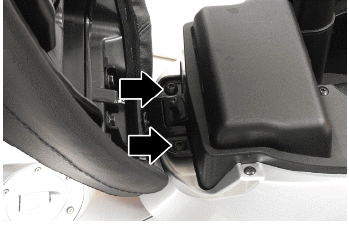
Rear rack
To remove the luggage rack:
- Lift the saddle;
- Unscrew the indicated screw and remove the plastic cover;
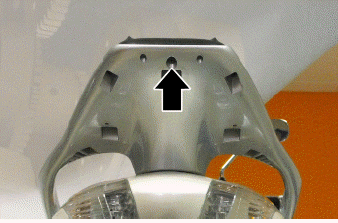
- Unscrew the two indicated screws and retrieve the washers;
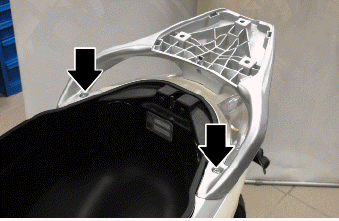
- Unscrew the centre screw and retrieve the washers;
- Remove the luggage rack.
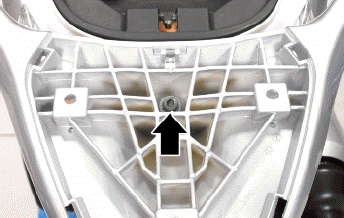
Rear handlebar cover
To remove the handlebar cover, proceed as follows:
- Remove the mirrors unscrewing them from their seats
- Unscrew the two screws "A" and remove the pressure covering.
- Unscrew the two screws "B" and, working on both sides of the vehicle, unscrew the screw "C".
- Using a flat-headed screwdriver, detach the fastener tab as shown in the figure, accessing the tab via the indicated slit
- Insert the screwdriver between the two covers, as indicated in the figure, and detach the upper fastener tab
- Move the rear handlebar cover aside, disconnect all the electrical connectors and remove the handlebar cover.
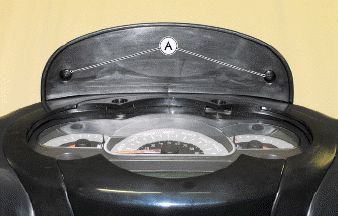
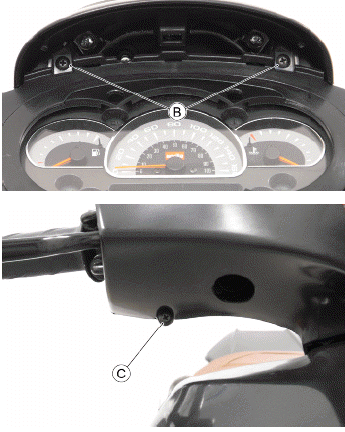
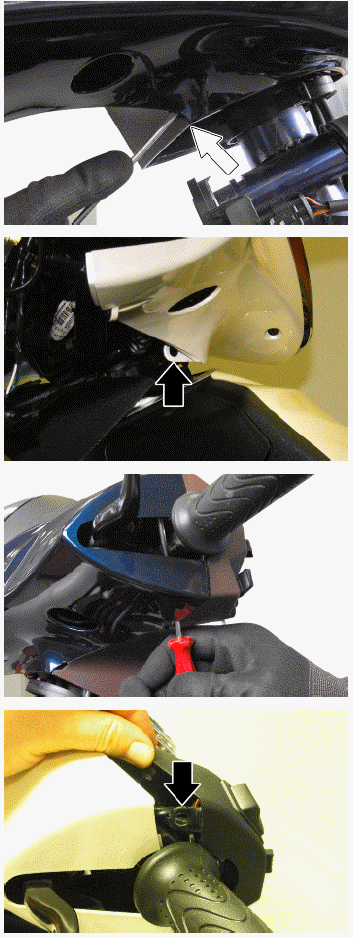
Instrument panel
- Remove the rear handlebar cover;
- Undo the fours screws indicated to remove the assembly.
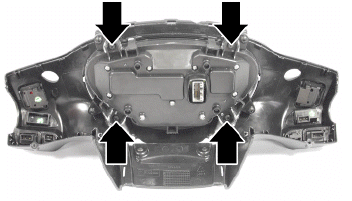
Front handlebar cover
To remove the handlebar cover, proceed as follows:
- Remove the rear handlebar cover.
- Unscrew the two screws "D" and remove the front handlebar cover, disconnecting the front headlight connector
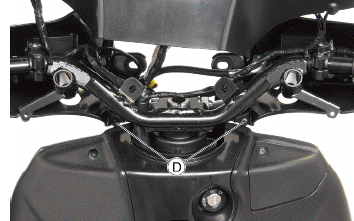
Frame central cover
- Remove the side fairings;
- Remove the footrests;
- Open the glove compartment and undo the four screws indicated on both sides of the vehicle;
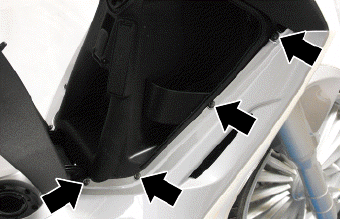
- Undo the indicated screw on both sides of the vehicle;
- Release the fastener clips and remove the cover;
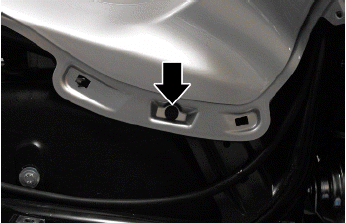
- Undo the two screws indicated on both sides of the vehicle;
- Lift the rear of the cover to access the clamp fastening the bellow to the fuel tank, and detach the clamp with a screwdriver;
- Remove the chassis central cover.
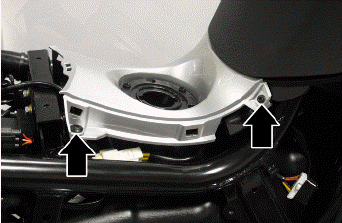
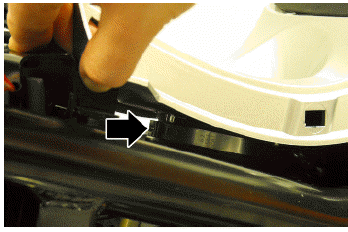
See also:
 PIAGGIO Beverly 300ie - Service manual > Legshield
PIAGGIO Beverly 300ie - Service manual > Legshield
To remove the front shield, proceed as follows: Remove the frame central cover; Undo the indicated screw on both sides of the vehicle; Remove the Piaggio clip-on badge and undo the screw underneath; Undo the two screws indicated and remove the expansion tank cover. Undo the indicated screw; Open the glove compartment and undo the indicated screw from both sides of the vehicle. Move the shield aside, releasing the fastener clips, and disconnect the connectors and lamp holders from the headlights; Unscrew the three screws indicated to remove the two headlights from the shield.








