 Vespa GTS 300 HPE - Owner's Manual > Analogue instrument panel
Vespa GTS 300 HPE - Owner's Manual > Analogue instrument panel
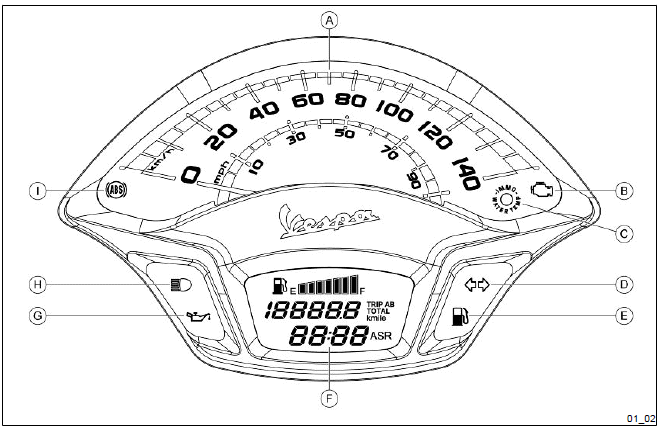
A = Speedometer
B = Engine control warning light
C = Immobilizer / Engine temperature warning lamp
D = Turn indicator warning light
E = Low fuel warning light
F = Digital display
G = Low engine oil pressure warning light
H = High beam warning light
I = ABS warning light
Clock
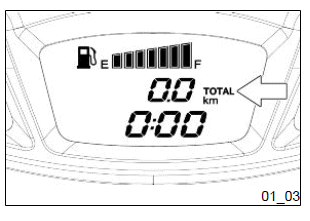
The digital display shows the current time when the ignition switch is turned to ON.
Press the MODE button to cycle through the modes and select total odometer mode.
N.B.
THE FOLLOWING ARE DEFINED WHEN NAVIGATING THE DISPLAY:
- "BRIEF PRESS": A PRESS OF THE INDICATED BUTTON, FOR A PERIOD OF LESS THAN TWO SECONDS;
- "PROLONGED PRESS": A PRESS OF THE INDICATED BUTTON, FOR A PERIOD OF MORE THAN TWO SECONDS.
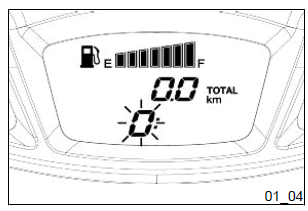
Press and hold the MODE button to enter 'hours' setting mode. The values flash to confirm that the setting mode is active. Each time the MODE button is pressed briefly increases the hours value by one.
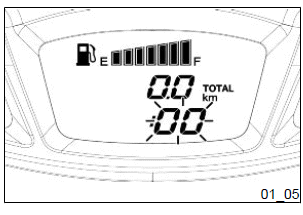
After setting the hours value, press and hold the MODE button to enter 'minutes' setting mode. The values flash to confirm that the setting mode is active. Each time the MODE button is pressed briefly increases the minutes value by one.
After setting the minutes value, press and hold the MODE button to exit clock setting mode.
If no buttons are pressed within 5 seconds, the clock setting mode is exited automatically.
CAUTION
FOR SAFETY, THE CLOCK SETTING FUNCTION IS ONLY AVAILABLE AT A VEHICLE SPEED OF 0 KM/H.
See also:
 Vespa GTS 300 HPE - Owner's Manual > Digital lcd display
Vespa GTS 300 HPE - Owner's Manual > Digital lcd display
Fuel gauge with fuel pump symbol Total and trip odometer/Km-miles ASR system icon Clock








