 Vespa GTS Super 300 ie - Service manual > Cooling System
Vespa GTS Super 300 ie - Service manual > Cooling System
Circuit diagram
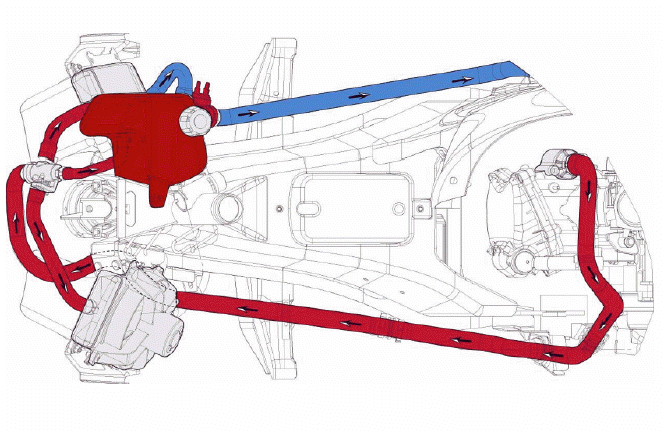
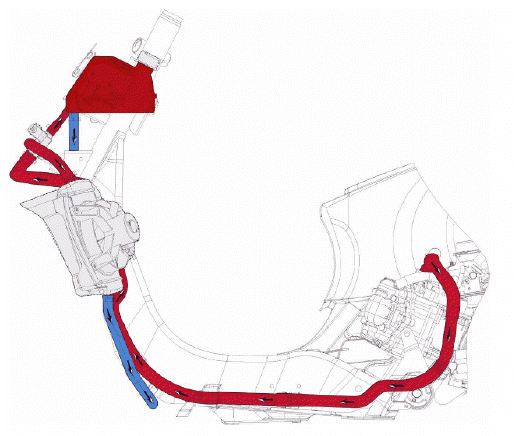
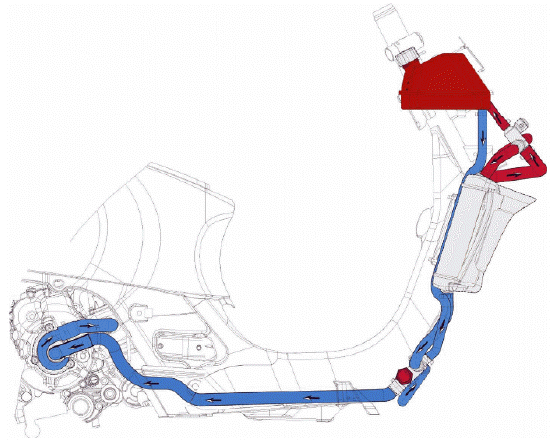
System bleed
- Start up the engine until the operating temperature is reached.
- Remove the rubber hood over the bleed valve
- Obtain a rubber tube that is of the right length to connect the valve to the expansion tank
- Place one end of the pipe on the bleed valve and the other in the expansion tank
- Loosen the screw by two turns until the communication hole is revealed with the head as shown in the picture
- Wait until only coolant comes out of the rubber pipe so as to eliminate any air bubbles inside the circuit.
- Tighten the bleed valve respecting the maximum torque.
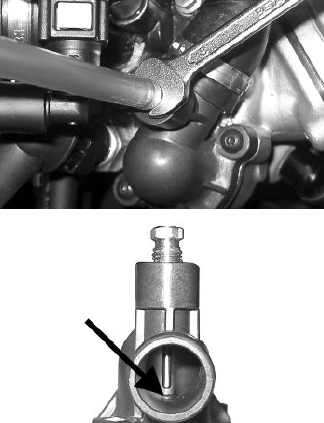
- Bring the coolant up to the correct level inside the expansion tank
Locking torques (N*m)
Bleed screw 3
Thermostat
Removal
- Remove the helmet compartment.
- Place a + 2.0 l container under the vehicle to collect the coolant.
- Undo the two screws indicated, lift the cover and remove the thermostat.
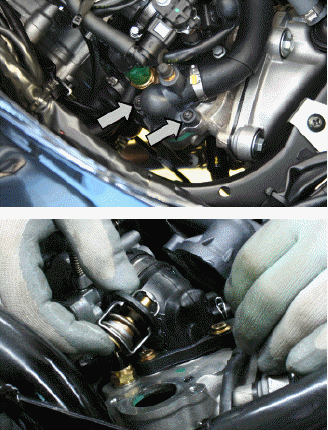
Check
1) Visually inspect that the thermostat is not damaged.
2) Fill a metal container with approx. 1 litre of water.
Immerse the thermostat, and keep it in the centre of the container.
Immerse the multimeter temperature probe, and keep it close to the thermostat.
Heat up the container using the thermal gun.
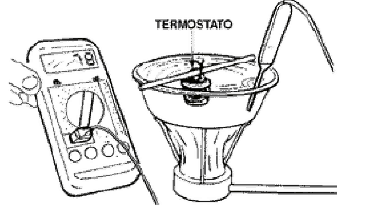
Check the temperature at which the thermostat starts to open:
Heat up until the thermostat is completely open.
3) Replace the thermostat if it is not working properly.
CAUTION
TO EXECUTE THE TEST CORRECTLY, MAKE SURE NEITHER THE THERMOSTAT NOR THE THERMOMETER TOUCHES THE CONTAINER.
Specific tooling
020331Y Digital multimeter
020151Y Air heater
THERMOSTAT
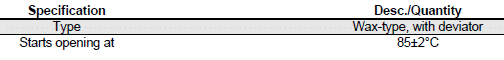
Refitting
- Follow the removal steps but in reverse order; be careful to tighten screws to the prescribed torque.
Locking torques (N*m)
Thermostat cover screws 3 ÷ 4
- Once the cooling circuit is restored, refill using the recommended product and purge the circuit as expressly indicated in the "Cooling System" chapter.
See also:
 Vespa GTS Super 300 ie - Service manual > Front brake pump
Vespa GTS Super 300 ie - Service manual > Front brake pump
Removal Remove the rear handlebar cover. Remove the two screws fixing the brake pump to the handlebar indicated in the photograph Remove the oil pipe joint from the pump Remove the connector to the stop light switch








